Tender a $0 Sale at a Cashless Site
Use the following steps to properly close and record a $0 sale at a cashless site from a cashier terminal. These steps use a function that is enabled if the Cash tender isn't enabled as a payment method for the site.
- Log in to the cashier application.
- Select Sales. The Sales panel opens.
- Add at least one product to the cart.
- Add any discounts. If the Total is $0.00, the function is active.
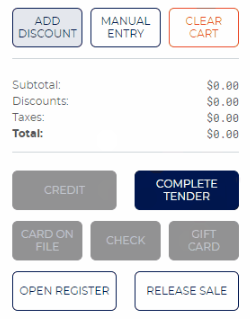
- Select . A Complete tender dialog opens.
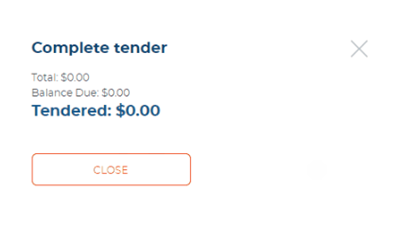
- Select . The dialog closes.