Tender a Sale to Cash
Use the following steps to tender a sale to cash at a cashier terminal.
- Log in to the cashier application.
- Select Sales. The Sales panel opens.
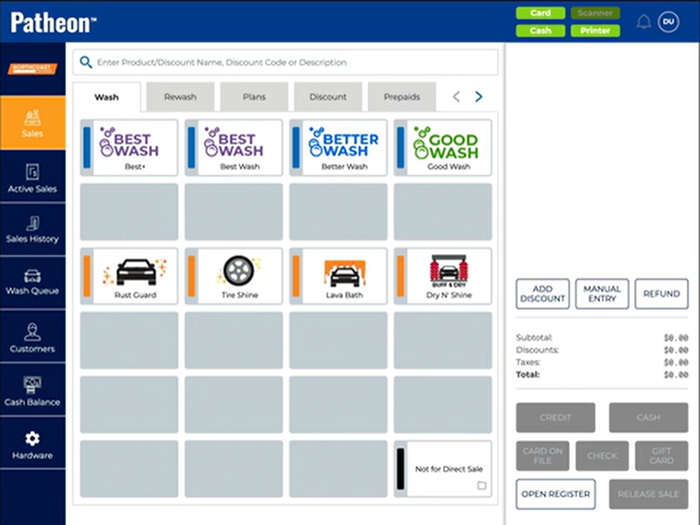
- Add at least one product to the cart.
- Select . A Cash dialog opens with the amount due, for example, 19.00.
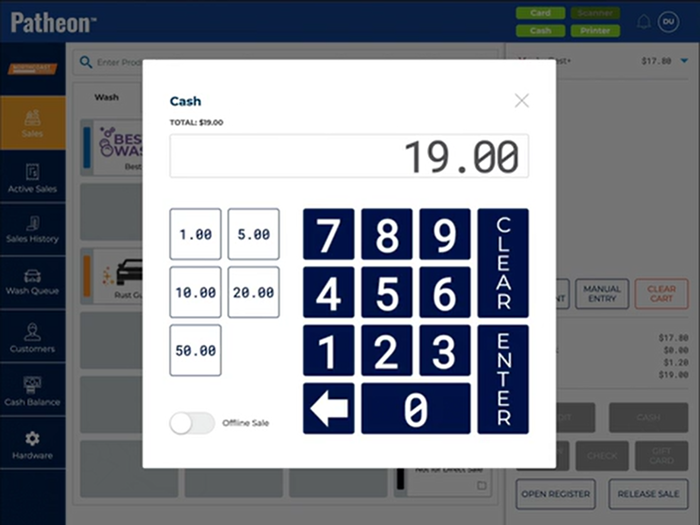
- Enter the cash amount provided by the customer, for example, 20.00.
- Select . The Cash dialog closes, the cash drawer opens, a receipt prints, and a new Cash modal opens with the amount tendered and change due, for example, Tendered: $19.00 and Change due: $1.00.
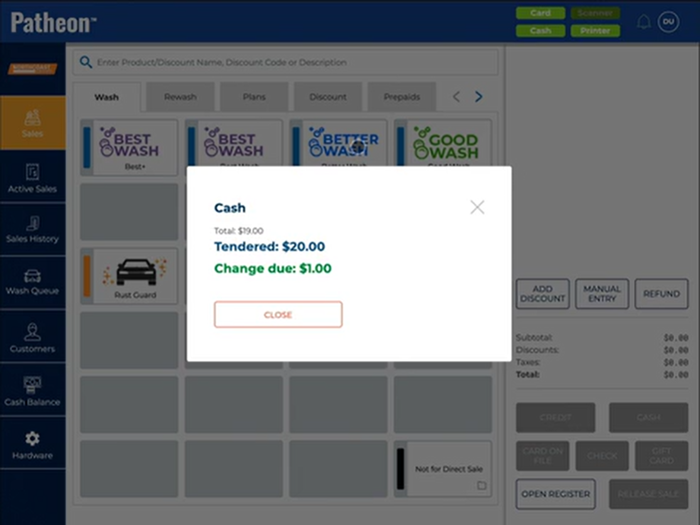
- Hand the change and receipt to the customer, and close the cash drawer.
- Select . The dialog closes.