Tender a Sale to Credit Card
Use the following steps to tender a sale to a credit card at a cashier terminal.
- Log in to the cashier application.
- Select Sales. The Sales panel opens.
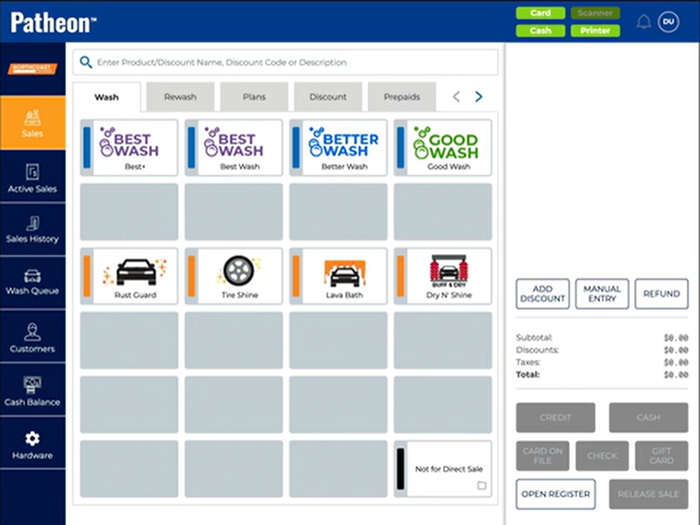
- Add at least one product to the cart.
- Select . A Credit dialog briefly opens with Payment terminal has been activated.
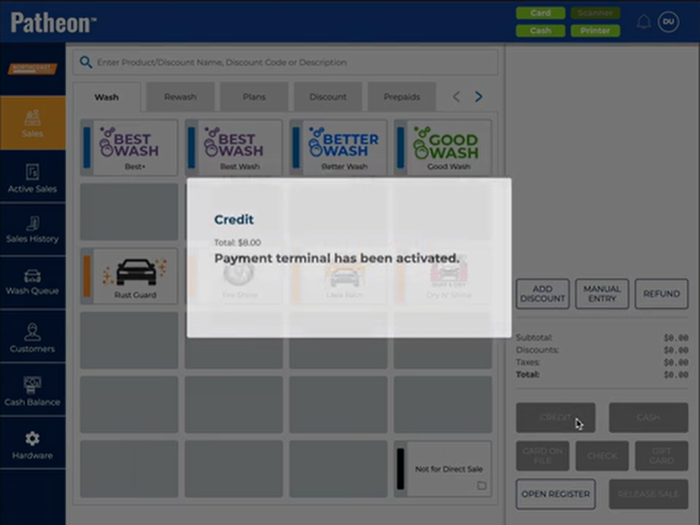
- Direct the customer to follow the payment terminal prompts.
- After the sale is tendered, a Credit dialog opens with Tendered: $#.## and a receipt prints.
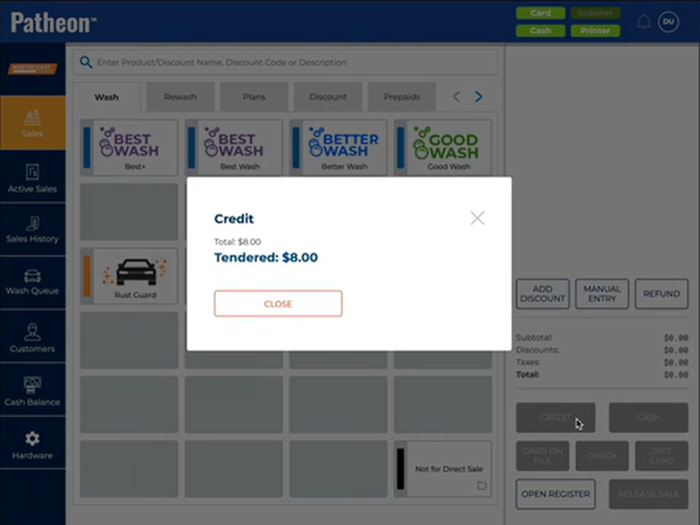
- Hand the receipt to the customer.
- Select . The dialog closes.