Tender a Sale to Gift Card
Use the following steps to tender a sale to a gift card.
- Log in to the cashier application.
- Select Sales. The Sales panel opens.
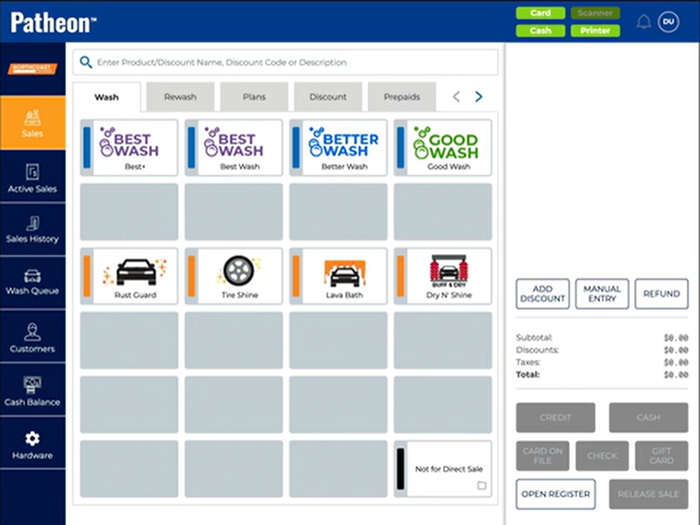
- Add at least one product to the cart.
- Select . The Gift Card dialog opens.
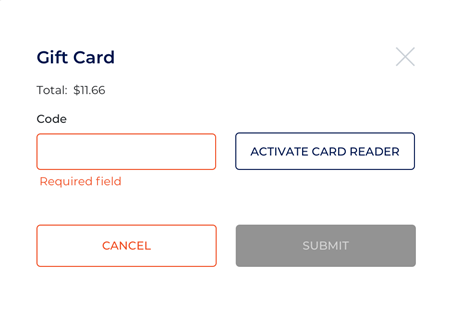
- Select and scan the gift card barcode, or manually enter the gift card code and select . The sale is tendered by the gift card, the gift card balance is displayed in the dialog, and a receipt prints.
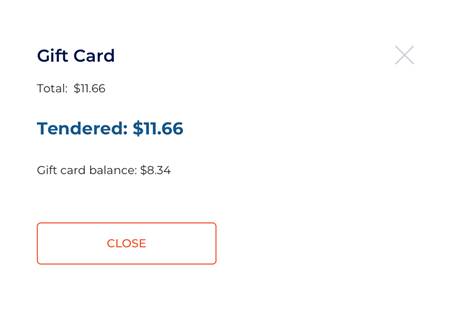
- Select . The dialog closes.