Reactivate a Suspended Wash Subscription from EWA
Essential Web Application (EWA) customer app users can use these steps to manually resume their suspended unlimited plan before the date it's configured to automatically resume. The customer will be eligible to use the plan, and renewal charges will resume.
Note: EWA customer app users can manually suspend their plan from the EWA.
- Open the EWA customer app.
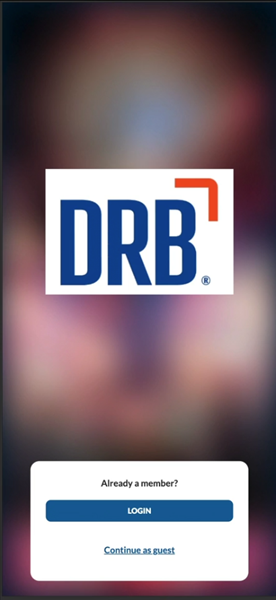
- Log in.
- Select the wash plan. The plan overview opens. Note: The plan's Status is Suspending on 01/14/25 and a Reactivate Plan link is provided.
- Select Reactivate Plan. The Plan Reactivation dialog opens.
- Select . The Plan Reactivation dialog closes and the plan overview opens. Note: The plan's Status is now Active.
- The customer can now use the plan, and it will be renewed.