View the External Proximity Loop State
Use the following steps to view a kiosk terminal gate loop's current position. The gate loop is normally assigned to Loop 1. An external proximity input is normally assigned to Loop 2, and merge loops are normally assigned to Loop 3 and Loop 4.
- Open the kiosk staff screen.
- Select Diagnostics from the kiosk management header. The Diagnostics panel opens.
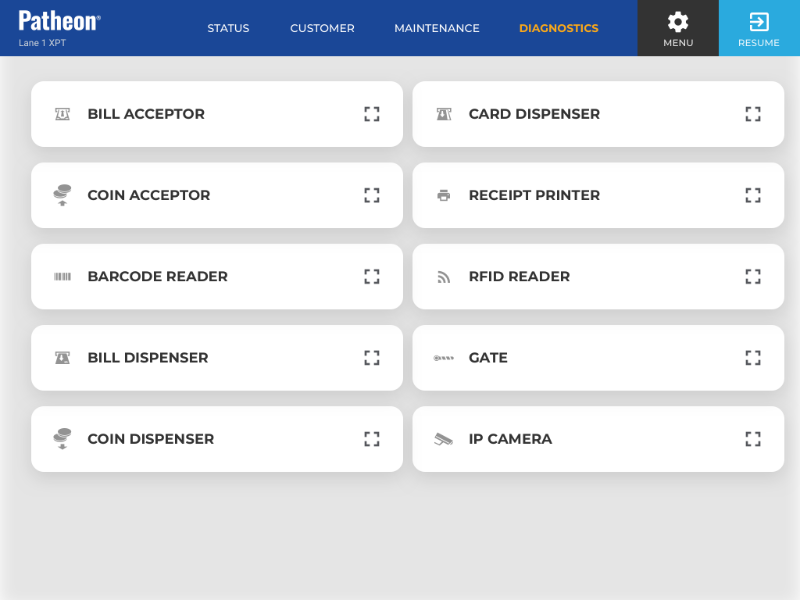
- Select . The diagnostics panel opens.
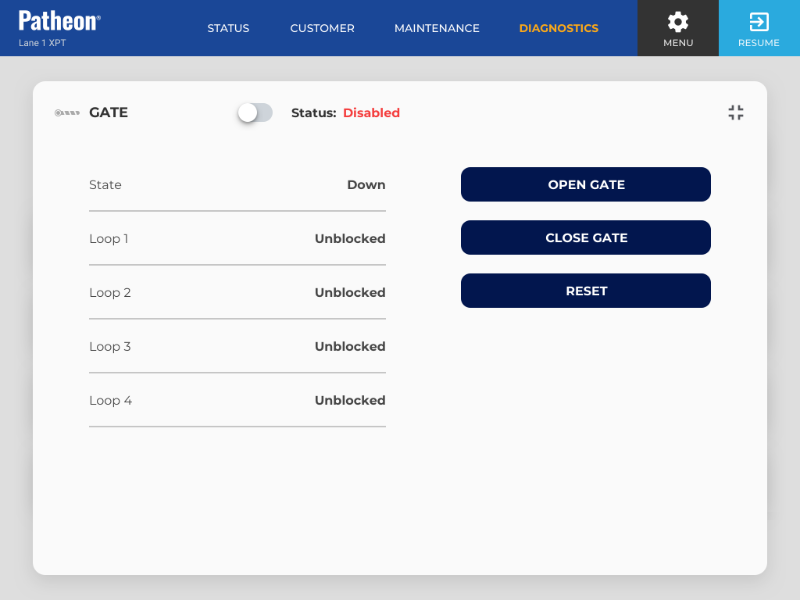
- View Loop 2. If it displays Blocked, the external proximity loop detects a vehicle; if it displays Unblocked, the external proximity loop doesn't detect a vehicle.
- Select the close (
 ) function in the top right corner. The panel closes and the Diagnostics panel opens.
) function in the top right corner. The panel closes and the Diagnostics panel opens.