View the Merge Loops States
Use the following steps to a lane's merge loops states. The gate loop is normally assigned to Loop 1. An external proximity input is normally assigned to Loop 2, and merge loops are normally assigned to Loop 3 and Loop 4.
- Open the kiosk staff screen.
- Select Diagnostics from the kiosk management header. The Diagnostics panel opens.
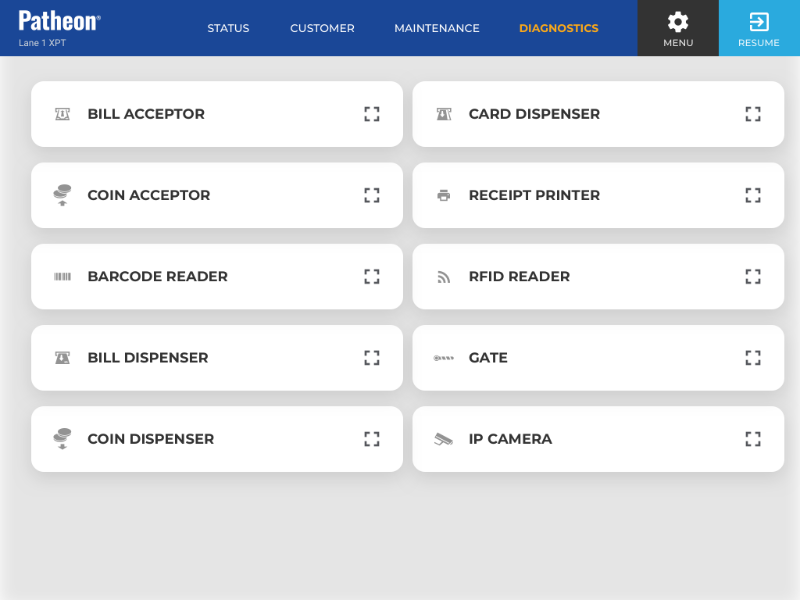
- Select . The diagnostics panel opens.
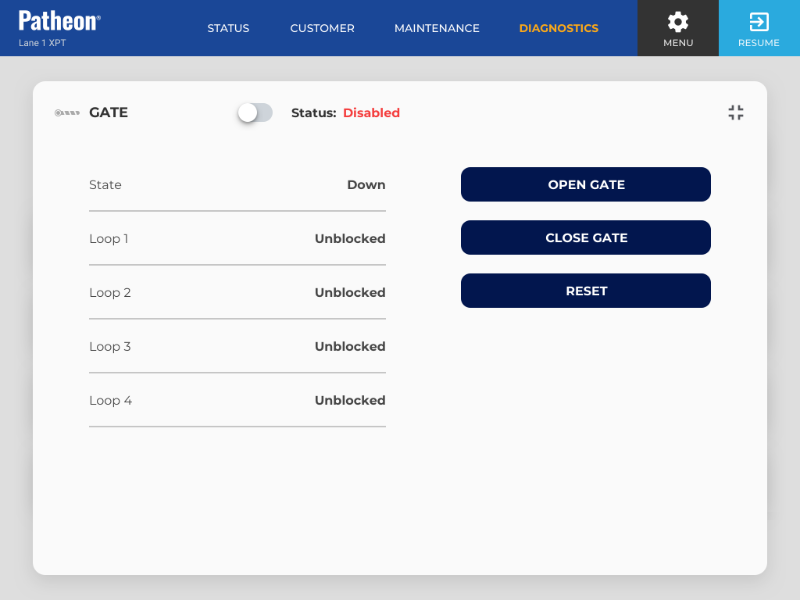
- View Loop 3 and Loop 4. If it displays Blocked, the merge loop detects a vehicle; if it displays Unblocked, the merge loop doesn't detect a vehicle.
- Select the close (
 ) function in the top right corner. The panel closes and the Diagnostics panel opens.
) function in the top right corner. The panel closes and the Diagnostics panel opens.