Print a Kiosk Test Receipt
Use the following steps to print a test receipt from a kiosk terminal receipt printer. Do this after changing the receipt printer density in Patheon Portal to test the new setting.
- Open the kiosk staff screen.
- Select Diagnostics. The Diagnostics panel opens.
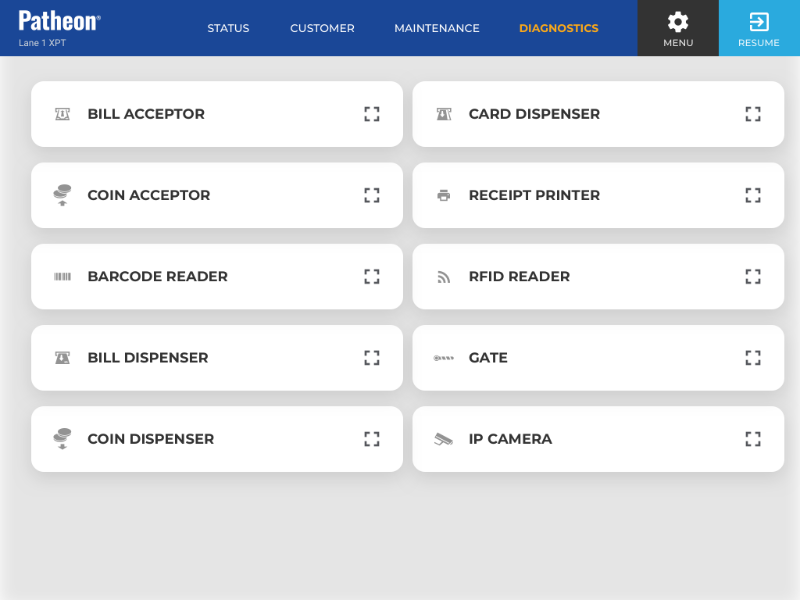
- Select . The diagnostics panel opens.
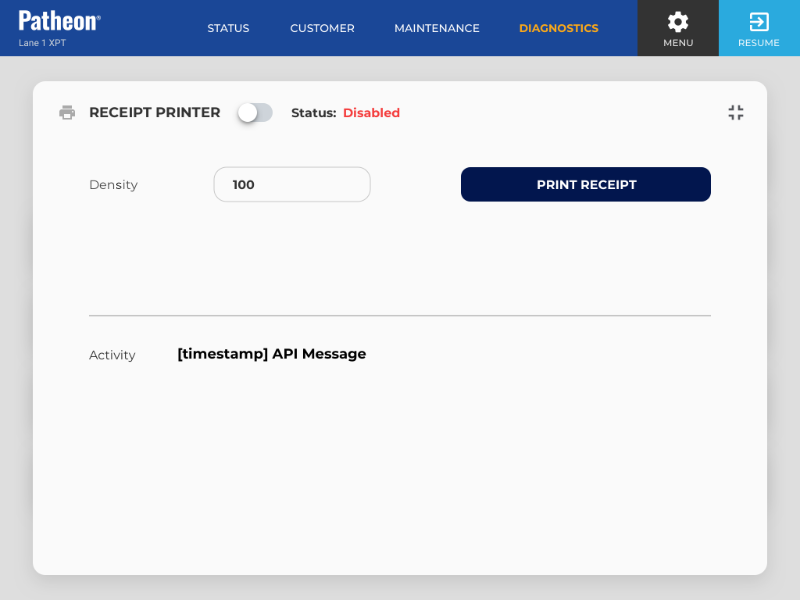
- Select . A test receipt prints.
- Select close (
 ). The Receipt Printer panel closes and the Diagnostics panel opens.
). The Receipt Printer panel closes and the Diagnostics panel opens.