Delete a Customer Note from Patheon Portal
Use these steps to permanently delete customer notes in Patheon Portal.
Note: The employee role permission, Portal>Customers>Customer tab access>Customer delete on portal controls the ability to delete a customer note from Patheon Portal.
Warning: A deleted customer note can't be un-deleted or otherwise recovered.
- Log in to Patheon Portal.
- Select .
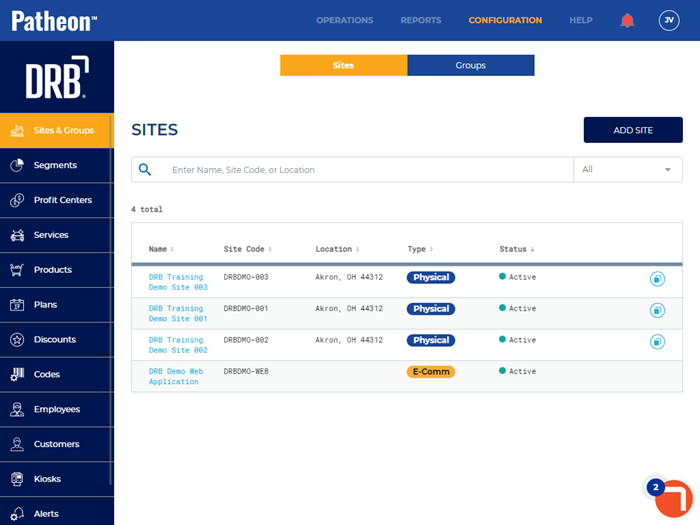
- Select Customers. The customers panel opens.
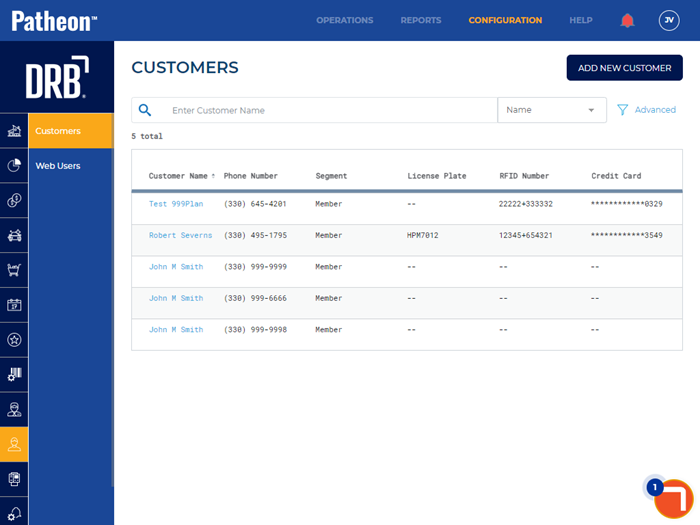
- Locate the customer.
- Select the customer's name. The Customer Name panel opens.
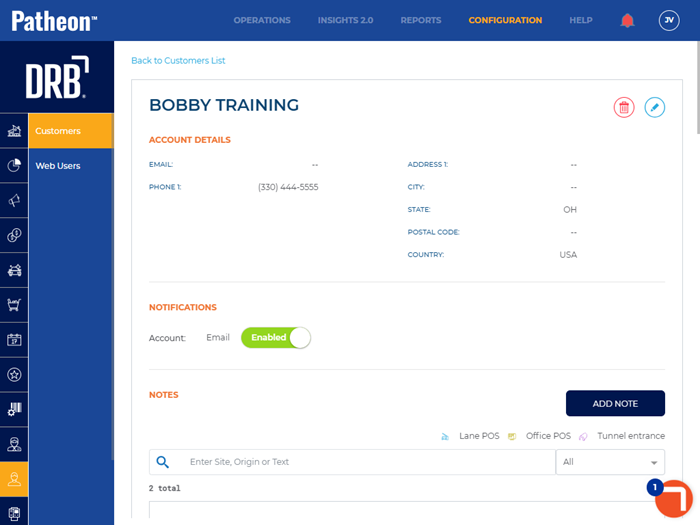
- Navigate to the notes section.
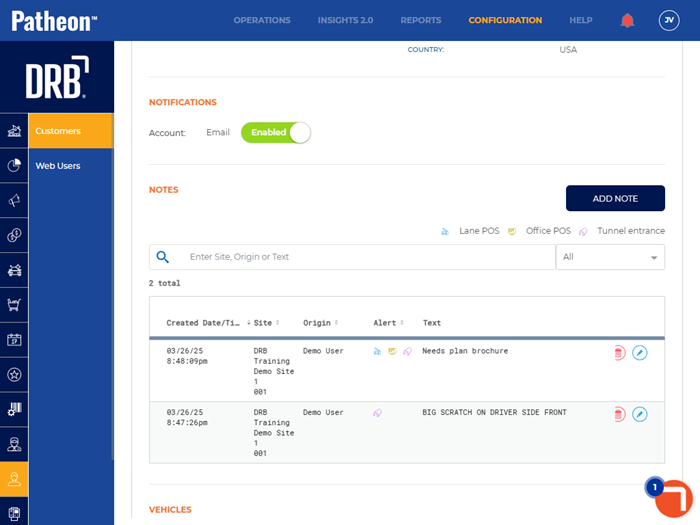
- Locate the note to delete.
- Select the corresponding delete (
 ) function. A Permanently delete note? dialog opens, stating "This action will permanently delete the note from the customer's record and cannot be undone.".
) function. A Permanently delete note? dialog opens, stating "This action will permanently delete the note from the customer's record and cannot be undone.".
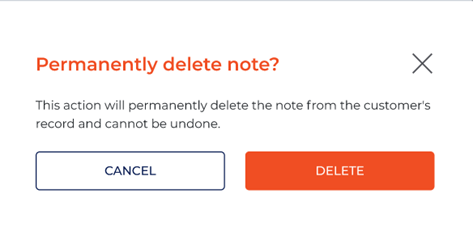
- Select . The dialog closes and the customer note is deleted.