Log Out Insights 2.0
Use these steps to log out of Insights 2.0, a mobile device-friendly, app-like touch-point for a site's sales and labor dashboards. Patheon users can access it from within Patheon Portal, or directly at insights.drb.com from an internet-connected Android or iOS mobile device, or desktop computer.
See "Log In Insights 2.0" for steps to log in to Insights 2.0.
Patheon Portal Steps
- From Patheon Portal, select the logged in user's initials in the top right corner. A menu opens
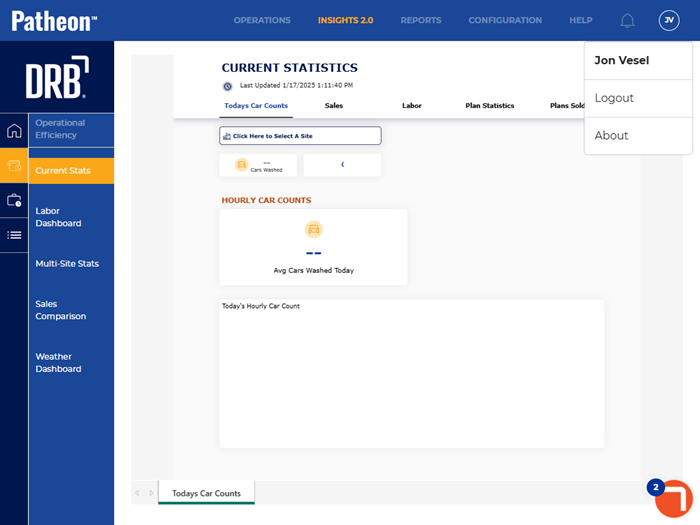
- Select Logout. The user is logged out, the dialog closes, and the Patheon Portal Log In dialog opens.
Mobile Device Steps
Important: Insights 2.0 is NOT available from the Google Play store or the Apple App store. See "Install Insights 2.0 on Mobile Device" for steps to create a shortcut to open Insights 2.0 from a mobile device.
- From Insights 2.0, locate the profile icon in the top right corner.
- Select the profile icon. The profile menu opens.
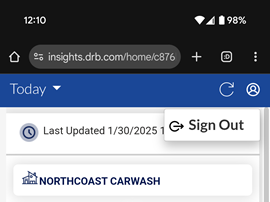
- Select Sign Out. A confirmation dialog opens.
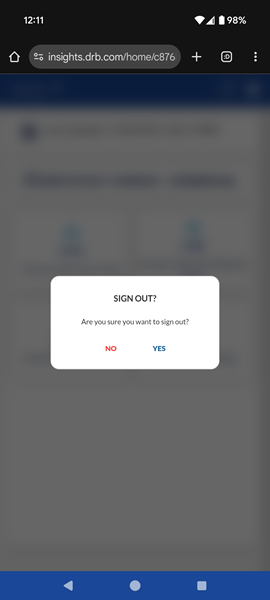
- Select . The user is logged out, the dialog closes, and the Insights 2.0 Log In dialog opens.