Manually Refresh a Site's Tax Tables
Sites that use the Avalara AvaTax tax integration feature can use these steps to manually refresh its tax tables. This can be performed once every 24 hours for a site; the function is then disabled for the site until 24 hours pass. This function is included for each site, in its Site Details panel.
Note: A site's tax tables can also be configured to automatically refresh Once per month or Twice per month.
- Log in to Patheon Portal.
- Select Configuration.
- Select Sites & Groups. The Sites panel opens.
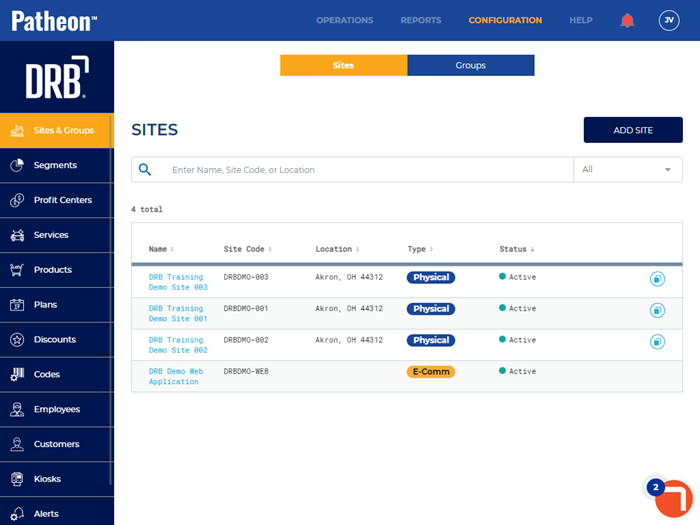
- Select the Name of the site. The Site Overview panel opens.
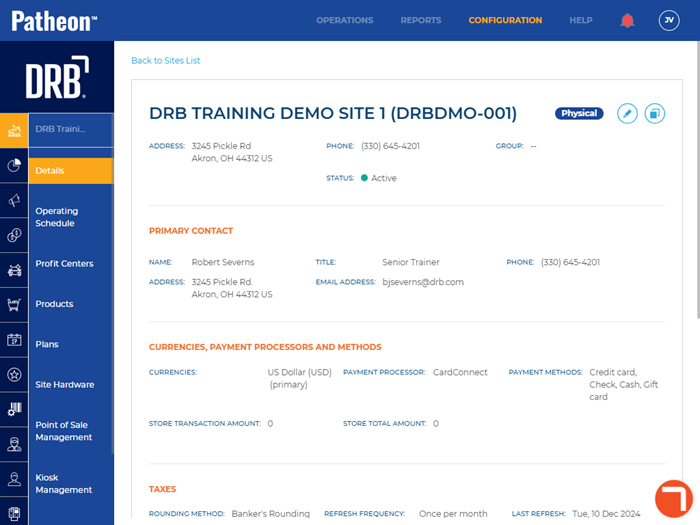
- Select edit (
 ). The Site Details panel opens.
). The Site Details panel opens.
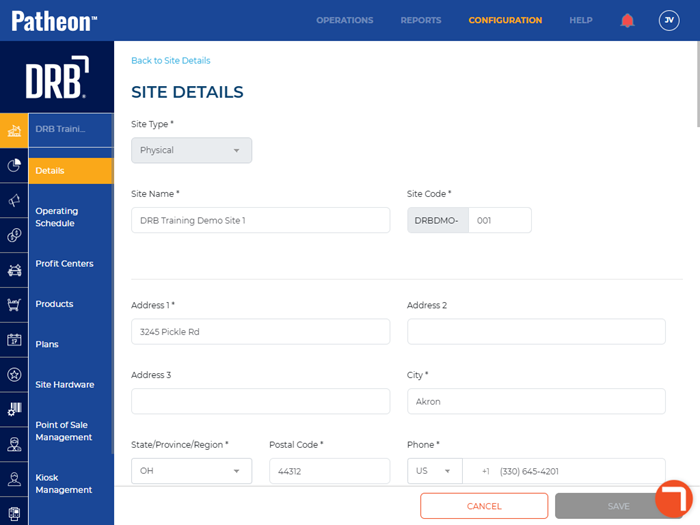
- Navigate to the Taxes section.
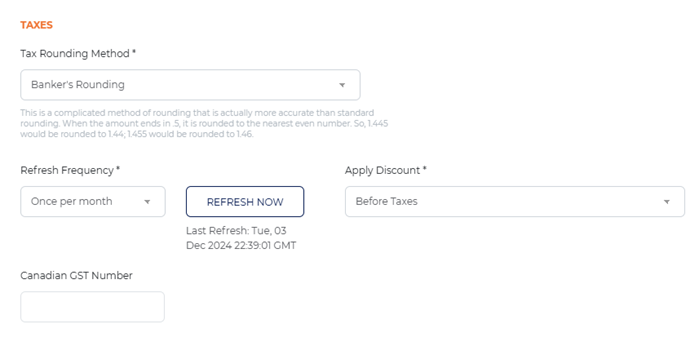
- Select . Updated tax tables are applied if they are available, the Last Refresh time and date are recorded, and the function is now disabled.