Delete a Customer from a Cashier Terminal
Use these steps to permanently delete a customer at a cashier sales terminal. Customers who are house account or partner account owners, have an open transaction, or have an active plan cannot be deleted. Note that customers can also be deleted from Patheon Portal.
Note: The employee role permission, POS>Customers>Customer account access>Customer delete on pos, controls the ability to delete a customer at a cashier terminal.
Warning: A deleted customer record can't be un-deleted or otherwise recovered.
- Log In to the cashier application.
- Select Customers. The customers panel opens.
- Select the corresponding delete (
 ) function. A Permanently delete customer? dialog opens, stating "This action will permanently delete the customer's record and cannot be undone.".
) function. A Permanently delete customer? dialog opens, stating "This action will permanently delete the customer's record and cannot be undone.".
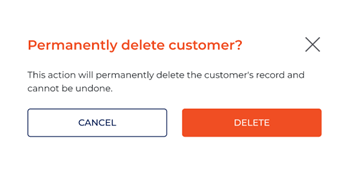
- Select . The dialog closes and the customer record is deleted.