Void a Sale
Use these steps to void a sale. This refunds the total amount tendered to the original tender.
- Log in to the cashier application.
- Select Sales History. The Sales History panel opens.
- Look up the sale to void.
- Select the sale's edit (
 ) function. The Sale ID panel opens.
) function. The Sale ID panel opens.
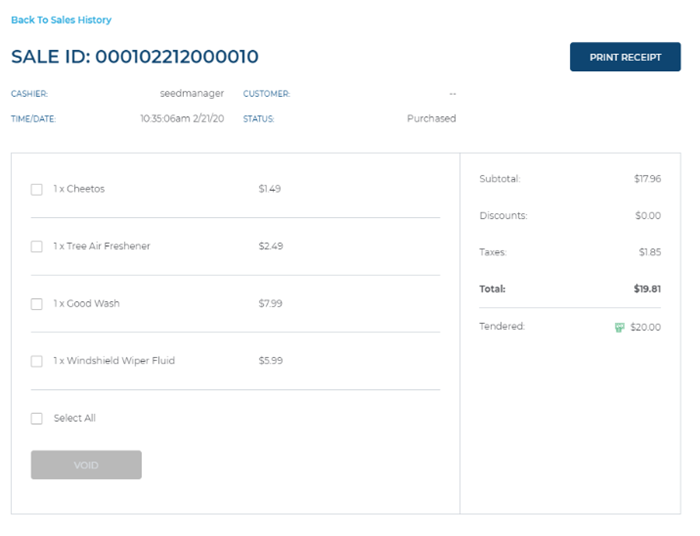
- Select Select All. All products in the sale are selected and the function is enabled.
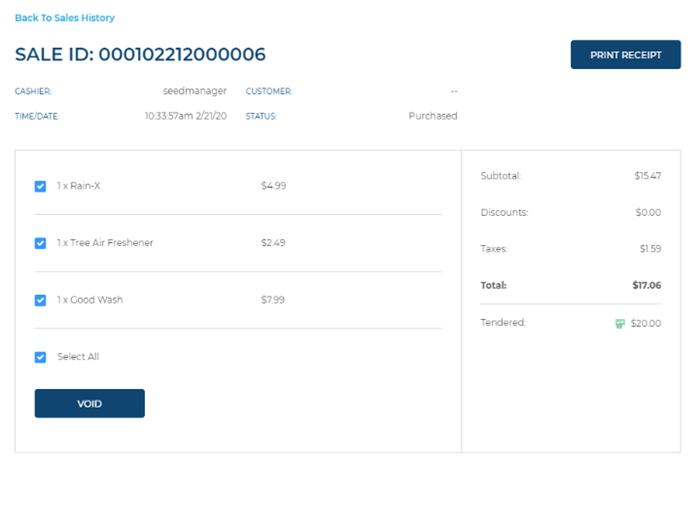
- Select VOID. A Void Item(s) dialog opens.
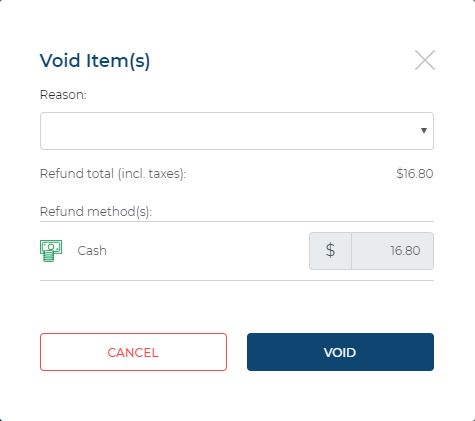
- In Reason, select an explanation: Customer Satisfaction, Operator Error, or Equipment Malfunction.
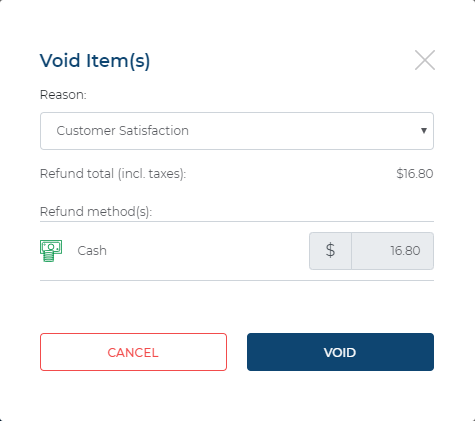
- Select VOID. The dialog closes, the sale is voided, a Refund dialog prompts the cashier to issue the change due, and a receipt prints.
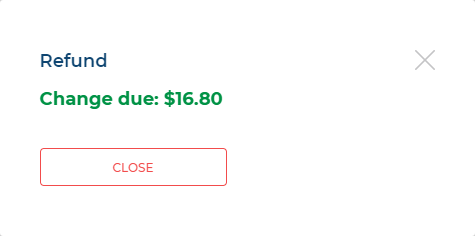
- Select CLOSE.