Void a House Account Charge
Void a house account charge by editing the sale and then selecting all the products in it. The voided amount reduces the house account's current balance owed.
- Sign in to the cashier terminal.
- Select Sales History. The Sales History panel opens.
- Locate the house account sale to void.
- Select the Edit (
 ) function for the sale. The Sale ID panel opens.
) function for the sale. The Sale ID panel opens. - Use the Select All function to select all items in the sale.
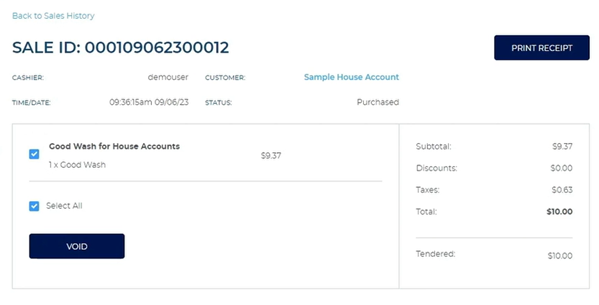
- Select . The Void Item(s) dialog opens.
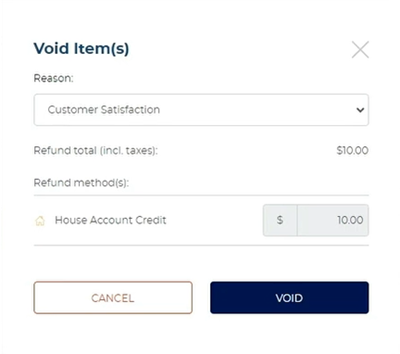
- Select a ReasonReason for the void if applicable.
Reason
Description
Customer Satisfaction
Customer was unhappy.
Operation Error
Cashier mistakenly recorded the sale.
Equipment Malfunction
Customer didn't receive the product(s) or service(s).
- Select . The Void Item(s) dialog closes, the system voids the sale, and a void receipt prints.