Reprint a Receipt
Use these steps to re-print a sale's receipt from a cashier terminal.
- Log in to the cashier application.
- Select Sales History. The Sales History panel opens.
- Locate the sale.
- Select edit (
 ) for the sale. The Sale ID panel opens.
) for the sale. The Sale ID panel opens.
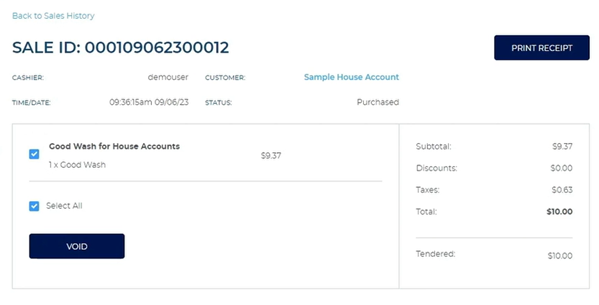
- Select PRINT RECEIPT. A receipt prints.
- Select Sales to return to the Sales panel.