Patheon Portal
Patheon Portal is the web-based tool used to configure and manage a Patheon system. Sites can perform configuration changes anywhere there's internet access. The changes are then synced down to the site, without connecting directly to it via traditional remote access tools. This means a more secure network environment due to a reduced dependency on traditional remote access technologies.
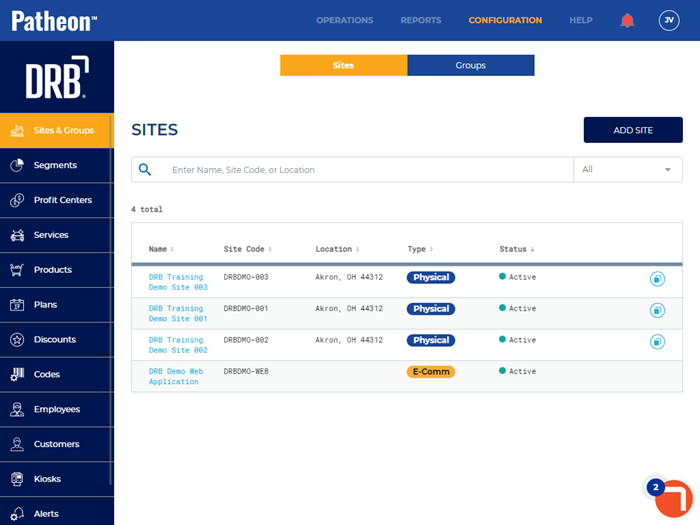
INSIGHTS 2.0
The Insights 2.0 link opens the Patheon Insights 2.0 dashboards provide sales, operations, labor, plan, and SiteWatch historical data, accessible from Patheon Portal or any internet-connected desktop machine or mobile device at Insights.DRB.com
REPORTS
The Reports page provides access to paginated financial reports and an accounting file export tool.
CONFIGURATION
The Configuration page provides access to panels that users can configure and manage client-level and site-level products, plans, employees, kiosks, discounts, and more.
HELP
The Help link opens the Patheon knowledge base in a new web browser tab.
ALERTS
The Alert Notifications page provides access to n alerts list on the left side of the panel provides a historical list of all alerts generated by Patheon. Users can select an alert to display detailed information about it on the right. A similar Alert Notifications page is also available on the cashier POS application.
ABOUT
The About menu contains the current user's first name and last name, a function to immediately log out and close the Patheon Portal application, and access to the Patheon Portal application's version number.