Look Up a Customer's Sales History
Use these steps to look up a specific customer's previous sale from the cashier application. From here, staff can void a product in a sale, void the sale or re-print a receipt.
Note: The Sales History panel lists sales newest to oldest, by default.
- Log in to the cashier application.
- Select Sales History. The Sales History panel opens.
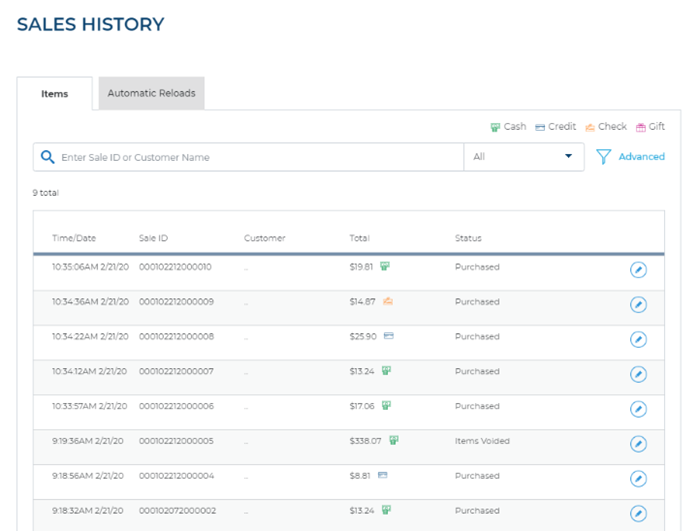
- Select Customer Name from the drop-down next to the search bar.
- Enter part or all of the customer name assigned to the sale.
- Select a sale's edit (
 ) icon. The Sale ID panel opens.
) icon. The Sale ID panel opens.
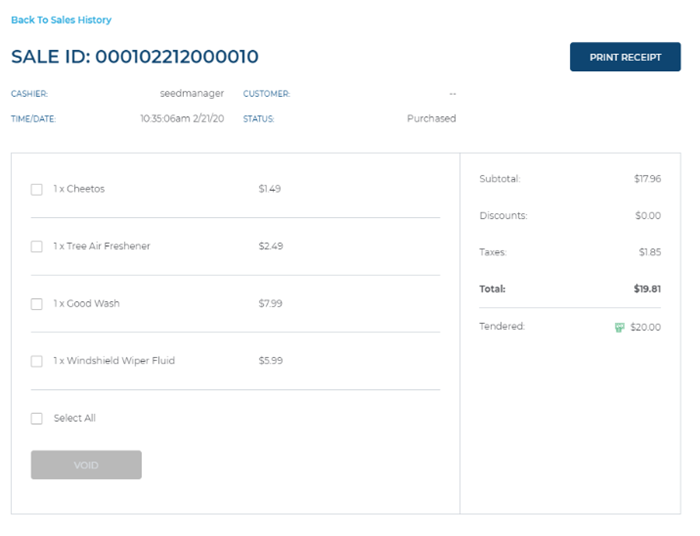
- Review the sale and void a product in a sale, void the sale or re-print a receipt if necessary.