Financial Reports
The Financial Reports panel provides access to 13 paginated reports. It's accessible from Patheon Portal by selecting Reports>Financial. Each report opens in a report viewer within Patheon Portal, and includes a set of tools to navigate, view, print, and export the generated data (CSV, HTML, PNG, MHT, PDF, RTF, TXT, XLS, XLSX, or DOCX).
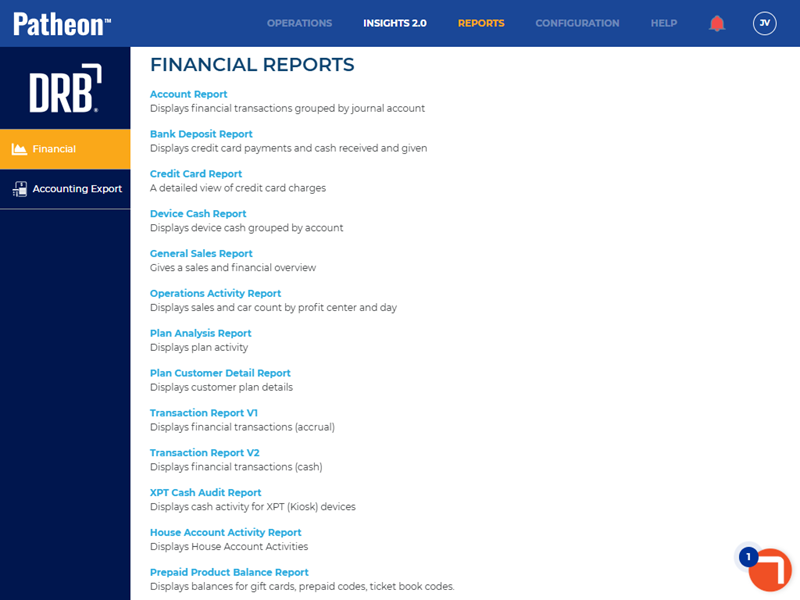
Account Report
The Account Report provides financial amounts grouped together by journal account.
Bank Deposit Report
The Bank Deposit Report provides total dollar amounts for each tender type. These are broken out by credit card brand and other tenders.
Credit Card Report
The Credit Card Report provides details for all payment card transactions. Compare this information with payment card processor totals.
Device Cash Report
The Device Cash Report provides a terminal cash balance, including Starting Balance (if recorded), Cash Received, Cash Refunded, Ending Balance (if recorded at end of shift), and Over/Short amount.
General Sales Report
The General Sales Report provides a full financial overview of all transactions for the selected date range and sites. Broken down into sections based on the account types such as revenue, liabilities, and expenses.
Operations Activity Report
The Operations Activity Report provides revenue dollars by profit center and car counts by day, as well as first and last sale times.
Plan Analysis Report
The Plan Analysis Report provides plan statistics for a specified date range. It includes details on all unlimited plans as well as unit plans.
Plan Customer Detail Report
The Plan Customer Detail Report provides a list of all customer plans that had a status activity within the date range selected. Status activities include things such as plan reload, plan terminated, etc.
Transaction Report V1
The Transaction Report V1 provides financial transaction using accrual accounting. Sites can look up a sales transaction for a site or multiple sites. It can be generated for a specific transaction type (sale, rewash, plan use, or recharge), for a specific customer, for a specific payment card, specific sale ID, or any combination of these parameters.
Transaction Report V2
The Transaction Report V2 provides financial transactions using cash accounting.
XPT Cash Audit Report
The XPT Cash Audit Report provides cash activity for kiosk terminals.
House Account Activity Report
The House Account Activity Report provides the ability to view all transactions performed for a house/fleet account. House account purchases often bill an account holder at a later date. The report includes any charges made to the account, the sales tax amount for these charges and any payments made toward the account. Payments for house accounts are made from the house accounts contract screen, where a card-on-file is stored and the total balance of the house account is available.
Prepaid Product Balance Report
The Prepaid Product Balance Report provides balances for gift cards, prepaid codes, ticket book codes.