Edit a Sale
Use these steps to edit a previous sale - void a product, void an entire sale, or re-print a receipt.
- Log in to the cashier application.
- Select Sales History. The Sales History panel opens.
- Look up the sale.
- Select the sale's edit (
 ) function. The Sale ID panel opens.
) function. The Sale ID panel opens.
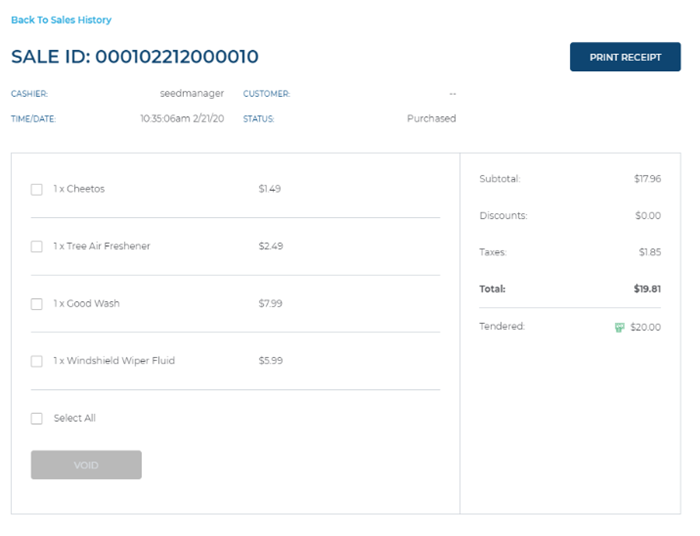
- Void a product, void the entire sale, or re-print the receipt.
- When finished, select Back To Sales History. The Sale ID panel closes and the Sales History panel opens.