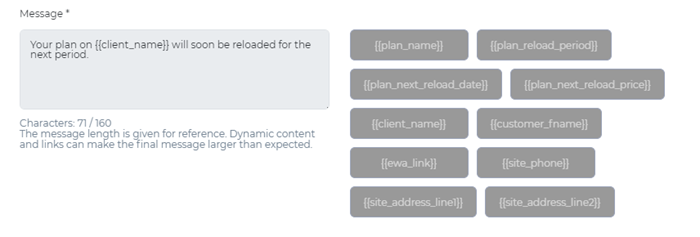Email + SMS Text Transaction Messages

Enhance customer loyalty and retention with Patheon email and SMS text transaction messages, designed to improve retention and reduce churn through automated, personalized transaction messages. Welcome new plan members, send plan members and wash pass customers digital receipts, notify plan members of their upcoming renewals and expiring payment cards, and prompt plan members to update their payment card when its renewal fails, all while ensuring compliance and effortlessly elevating the overall customer experience.
- Improved Retention: Differentiate your wash with personalization capabilities built into Patheon customer notifications to increase loyalty and your customers' experiences.
- Reduced Churn: With proactive card expiration notifications and failed plan renewal attempt notifications, prompt customers to update their payment methods easier than ever from their device.
- Automated Distribution: Patheon automatically sends email and/or SMS text notifications after a new transaction, new plan, failed plan renewal, etc.
- Personalize at Scale: Leverage customer information in Patheon to personalize messages, including name, plan information, a link to your Patheon EWA customer app or website, and more.
- Efficient and Compliant: Use pre-built templates to save time and ensure compliance with transaction notification laws and schedule messages to be sent within a desired time-frame following an event.
- Built-In Guidance: Intuitive user experience and powerful message builder with simple drag-and-drop tags, and built-in guidance.
With seamless compliance and effortless customization, Patheon email and SMS text transaction messages help ensure every interaction is efficient and tailored, to deliver a superior customer experience and drive lasting loyalty.
Get Started
Existing Patheon users can complete the online Patheon Transactional Customer Notification Questionnaire to begin the activation process. The DRB Data Solutions team will follow up with you after they receive it.
FAQs
- Can a site use the email and SMS text transaction notifications feature to send discounts or promotions?Can a site use the email and SMS text transaction notifications feature to send discounts or promotions?
No. This feature only supports email and SMS text transaction messages. Email and SMS text marketing messages require customer opt-in, which is only available with a separate, optional Catalyst integration.
- How much does the email and SMS text transaction notifications feature cost?How much does the email and SMS text transaction notifications feature cost?
There is no additional charge for the email or SMS text notification feature. It is a standard feature included with each Patheon system.
- Can a site use both email and SMS text transaction notifications, or does it need to choose just one?Can a site use both email and SMS text transaction notifications, or does it need to choose just one?
A site can use both email and SMS text message notifications, just email notifications, or just SMS text notifications.
- How does a site start using email and/or SMS text transaction notifications?How does a site start using email and/or SMS text transaction notifications?
Begin the activation process by completing and submitting the online Patheon Transactional Customer Notification Questionnaire. The DRB Data Solutions team will follow up with you after they receive it.
- How long does it take to activate email and/or SMS text transaction notifications?How long does it take to activate email and/or SMS text transaction notifications?
It varies, and email and SMS are different, but start to finish it can take anywhere from 3 days to 4 weeks. The DRB Data Solutions team can communicate a more detailed timeline once it starts the activation process.
- How will a site know when the feature is live?How will a site know when the feature is live?
The DRB Data Solutions team will notify a site once the feature is live, and customer email or text messages can be sent.
- Are customer notifications sent from the same email address or SMS text number as Catalyst marketing messages?Are customer notifications sent from the same email address or SMS text number as Catalyst marketing messages?
No. Catalyst marketing messages are sent from a different email address and SMS text number than Patheon transaction customer notifications.
- Can non-plan customers receive an email or SMS text message receipt?Can non-plan customers receive an email or SMS text message receipt?
No. Only plan customers or wash pass customers with a mobile phone number or email address saved to their profile in Patheon Portal and payment card saved to their profile, can receive email and/or SMS text message receipts. Note: The notification must also be enabled in the Notifications section of their profile (the Customers panel) in Patheon Portal.
- How do customers change their receipt preference?How do customers change their receipt preference?
A site can change a customer's receipt preference (SMS-only, email-only, both SMS and email, neither SMS nor email) in the Notifications section of their profile (the Customers panel) in Patheon Portal.
- Do successful wash plan renewal sales send a receipt?Do successful wash plan renewal sales send a receipt?
Yes. When a customer's wash plan successfully renews, an email and/or SMS text message receipt is automatically sent if the notification is enabled in their profile.
Transaction vs. Marketing Messages
It is important to distinguish and understand the differences between transaction messages and marketing messages when considering email and SMS text messages. The information here identifies some of the characteristics of transaction messages and marketing messages, as well as how each is available for Patheon.
Warning: Do not include marketing messages in transaction messages. The message may be blocked by an email or SMS text service provider, and may violate laws or regulations that govern such messages. Contact a local attorney to verify that messages are in compliance with all local, state, and federal laws.
Transaction Messages
Organizations with a Patheon system can use its included email and SMS text customer notifications feature to send transaction messages. Transaction messages have the following characteristics:
- Convey necessary information for using a product or service.
- Strictly informational and directly related to a customer's recent transaction or ongoing service.
- Must be sent immediately following a transaction or triggered by an event, for example, a receipt, an appointment reminder, or a credit card notification.
Marketing Messages
Organizations with a Patheon system can use the optional, add-on Catalyst integration to send email and/or SMS text marketing messages. Marketing messages have the following characteristics:
- Requires TCPA compliance; recipients must opt-in to receive messages.
- Used for promotional purposes.
- Encourage a purchase or customer to engage with a brand, for example, a promotion, discount, contest, event invitation, or offer.
Available Notifications
Plan Welcome
Welcome new wash plan/unlimited members with a personal touch via email or SMS text and keep your lanes moving fast.
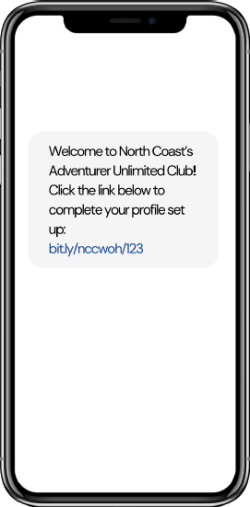
Upcoming Plan Reload
Notify plan members of upcoming charges via email or SMS text and prevent plan churn before it happens.
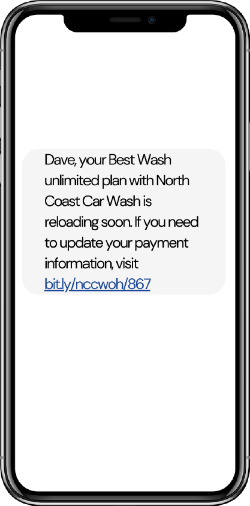
Card Expiration
Notify a customer with a credit card on file that expires soon via email or SMS text and provide a link so they can effortlessly update it.
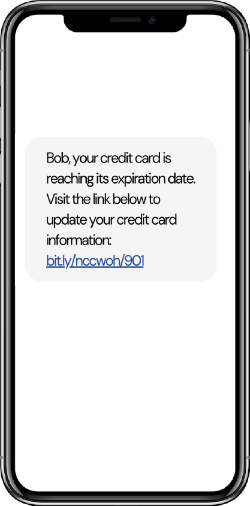
Failed Plan Reload
Request updated card information via email or SMS text when a plan renewal payment fails, along with instructions on updating it.
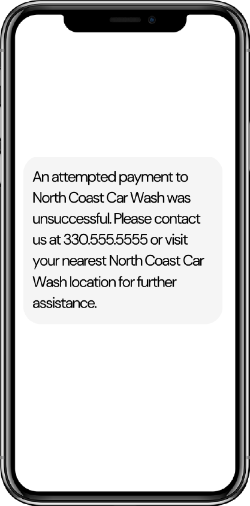
Plan Pause Ending
Cut down on surprises, and encourage plan use, with proactive notifications via email or SMS text that remind a customer when their plan resumes.
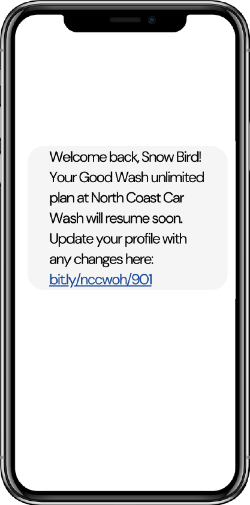
Transaction Receipts
Save paper and time by sending digital receipts via email or SMS text to plan members when their plan renews, and any other customers when they tender a sale with a payment card saved to their profile (and mobile phone or email address) in Patheon.
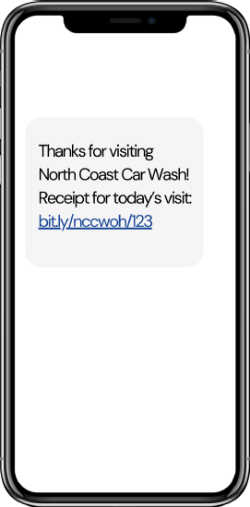
Notification Message Builder
Patheon Portal's intuitive notification builder provides guidance, with pre-built message templates for effortless, custom message configuration, and available merge tags that allow sites to personalize messages at scale effortlessly, for both a site and its customers.